Creating dashboards
To create a dashboard, do the following:
-
Access a workspace and click Dashboard tab from the top.
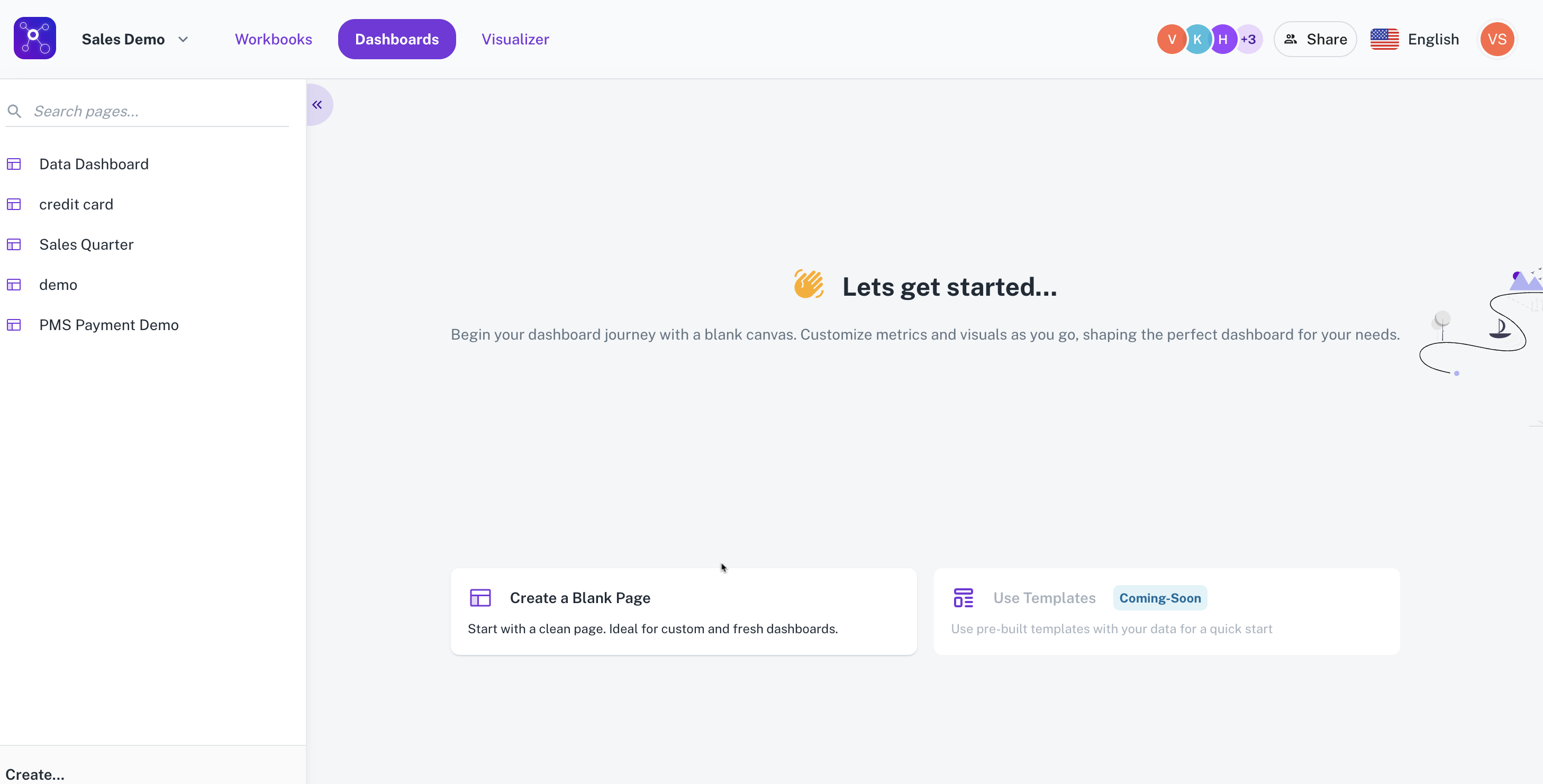
-
Click Create Blank page. The New Dashboard page is displayed.
-
Enter a unique name and meaningful description for the dashboard.
-
Click Create.
-
After creating a visualization/widget, ensure to save/pin that to a dashboard. The Dashboards are then populated with widgets.